Now Available: Pulsar Release 15
April 7, 2025
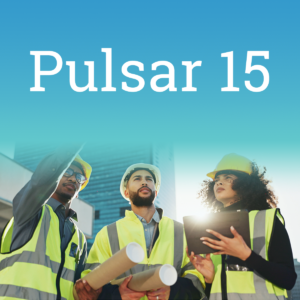
We’ve released Pulsar 15, and it comes with enhancements that improve performance, simplify file handling, and make the user experience smoother.
What’s New
Offline PDF Rendering Upgrade
Pulsar now includes a new offline PDF rendering engine based on Microsoft Edge’s Chromium engine. This replaces the older Iron PDF engine, which will be fully removed by June 2026. The update makes the app smaller and lets you use the same PDF template code on both Windows and Android. PDF rendering is faster and lighter, all while offline. You can start testing it now—check the documentation for implementation tips.
Migration to Microsoft MAUI
We’ve transitioned from Xamarin to Microsoft MAUI. This change improves app performance and sets the foundation for longer-term support.
Sync Banner Improvements
You asked, we listened. The sync banner is no longer at the top of the screen. It’s now a compact progress bar at the bottom, with a spinning indicator to show activity—less intrusive, more useful.

End of Android 32-bit Support
We’ve ended support for devices running on 32-bit Android. This helps us focus development on current and future-ready platforms.
Other Updates
UI Enhancements
Here at Luminix, we are always finding ways to facilitate smoother user experiences with Pulsar. These improvements help your team stay productive in their workflow, wherever they find themselves:
- Enhanced Bluetooth adding increased connection and transfer reliability
- Upload videos to Chatter posts
- Better refresh and hide options for Chatter feeds
- Required fields can be added to file uploads
- Layout improvements in list views
- Improved time and date controls
- Better file handling on Windows
For Field Service Users
FSL 15.0 Now Required
If you’re using Salesforce Field Service in Pulsar, download the latest FSL file. It’s only compatible with Pulsar 15.0 due to a critical navigation change. Earlier app versions won’t work with the new file.
Service Report Setting
You can now control whether service report PDFs open automatically after creation. Use the setting: pulsar.fsl.serviceReport.displayAfterCreate.
Get Ready for the Update
Ensure your systems are prepared for the update by:
- installing the latest Pulsar FSL beta file if you are running the Salesforce Field Service app within Pulsar
- reviewing the detailed release notes
- testing your configurations
The release of Pulsar 15 continues our commitment to bringing our customers new innovations and continuous improvements. We can’t wait for you to experience the new features and look forward to your feedback. Thank you for your continued support as we relentlessly innovate and enhance your experience with Pulsar for Salesforce.
For up-to-date information about Pulsar, stay connected through our blog.
For more questions or support, feel free to reach out to our dedicated team at support@luminixinc.com.
Need to get Pulsar for Salesforce to take your field team to the next level? Contact our sales team at sales@luminixinc.com.
Follow Us for More Exciting Updates!
As we continue to innovate and enhance our software, we invite you to stay connected and be the first to know about future releases, product tips, and much more! Follow our blog to access in-depth articles, engaging tutorials, and expert perspectives that empower you to make the most of our software’s capabilities.
Connect with us on our social media channels to become part of a vibrant community of like-minded individuals. Share your experiences, provide feedback, and join the conversation as we collectively shape the future of software innovation.
Share on: